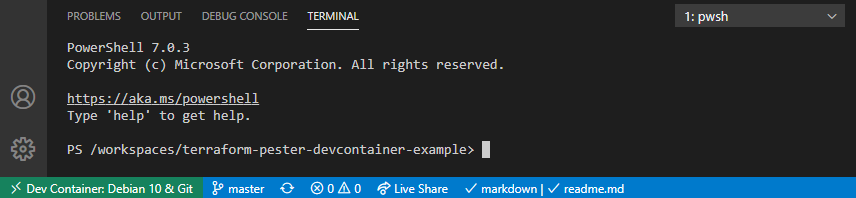Here we’ll cover setting up PowerShell on a devcontainer with a debian:buster base image.
At the bottom of this article you can also find the full devcontainer.json and docker image, which you can skip to.
Credit to: https://www.phillipsj.net/posts/powershell-as-default-shell-on-ubuntu/
Installing PowerShell 7
Here’s the PowerShell install snippet from our Debian Dockerfile.
# Install PowerShell 7
RUN wget https://packages.microsoft.com/config/debian/10/packages-microsoft-prod.deb \
&& dpkg -i packages-microsoft-prod.deb \
&& rm packages-microsoft-prod.deb \
&& apt-get update \
&& apt-get install -y powershell \
Set PowerShell as default shell
Next to set PowerShell as our default shell we must find it in the list of available shells with:
$ cat /etc/shells
# /etc/shells: valid login shells
/bin/sh
/bin/bash
/bin/rbash
/bin/dash
/usr/bin/pwsh
/opt/microsoft/powershell/7/pwsh
The last item in the list is the PowerShell shell location, which we need to use in our devcontainer.json file to set it as our default shell.
"settings": {
"terminal.integrated.shell.linux": "/opt/microsoft/powershell/7/pwsh",
},
Optional PowerShell profile set up
If you want to be able to customize your PowerShell like you would with bash, such as to add aliases, you can set up a profile using the below.
# Powershell customization
RUN \
## Create PS profile
pwsh -c 'New-Item -Path $profile -ItemType File -Force' \
## Add alias
&& pwsh -c "'New-Alias \"tf\" \"terraform\"' | Out-File -FilePath \$profile"
Complete files
Docker image
FROM debian:buster
# Avoid warnings by switching to noninteractive
ENV DEBIAN_FRONTEND=noninteractive
# Configure apt and install packages
RUN apt-get update \
&& apt-get -y install --no-install-recommends apt-utils 2>&1 \
# Verify git, process tools, lsb-release (common in install instructions for CLIs), wget installed
&& apt-get -y install git procps lsb-release wget \
# Install Editor
&& apt-get install vim -y \
# Install PowerShell 7
&& wget https://packages.microsoft.com/config/debian/10/packages-microsoft-prod.deb \
&& dpkg -i packages-microsoft-prod.deb \
&& rm packages-microsoft-prod.deb \
&& apt-get update \
&& apt-get install -y powershell \
#
# Clean up
&& apt-get autoremove -y \
&& apt-get clean -y \
&& rm -rf /var/lib/apt/lists/*
# Powershell customization
RUN \
## Create PS profile
pwsh -c 'New-Item -Path $profile -ItemType File -Force' \
## Add alias
&& pwsh -c "'New-Alias \"tf\" \"terraform\"' | Out-File -FilePath \$profile"
# Switch back to dialog for any ad-hoc use of apt-get
ENV DEBIAN_FRONTEND=dialog
devcontainer.json
{
"name": "Debian 10 & PowerShell",
"dockerFile": "Dockerfile",
// Set *default* container specific settings.json values on container create.
"settings": {
"terminal.integrated.shell.linux": "/opt/microsoft/powershell/7/pwsh"
},
// Add the IDs of extensions you want installed when the container is created.
"extensions": ["ms-vscode.powershell"]
}
Known issues
These are the issues that I’ve run into:
- PowerShell Core has fewer modules and commands available when compared to PowerShell
Remove-Itemcommand has been unusable due to exasperated results with a known issue: https://github.com/PowerShell/PowerShell/issues/8211